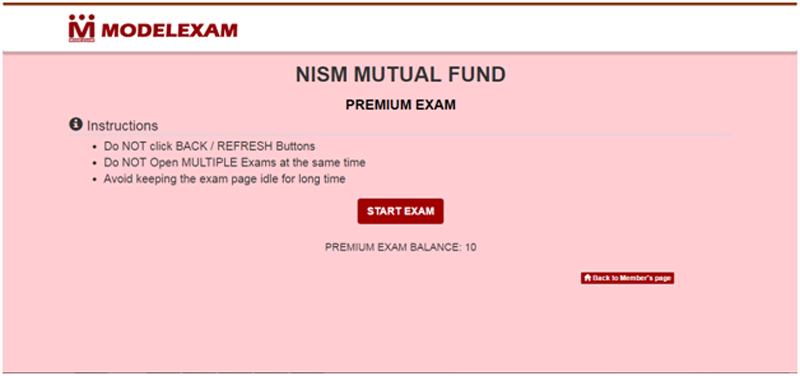How to Access Modelexam Mock Tests
Step 1:
Type Modelexam.in in the browser address bar. We recommend Google Chrome or Firefox (Latest Versions).
Step 2:
This is the HOME PAGE of our website MODELEXAM.IN. Please click on PREMIUM USER LOGIN (the first button on TOP LEFT).
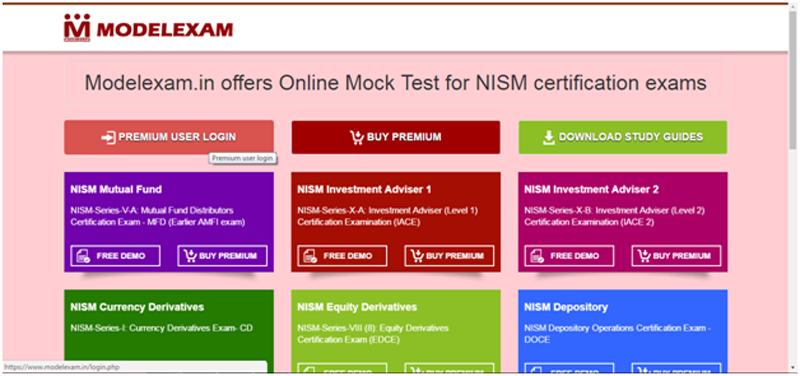
Step 3:
If you have a GMAIL account, then click on the “Gmail ID” button on this LOGIN PAGE.
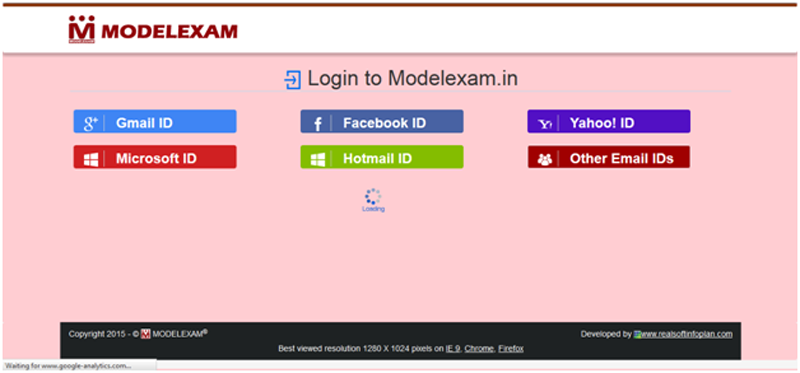
Step 4:
Type your gmail id and password in this screen.
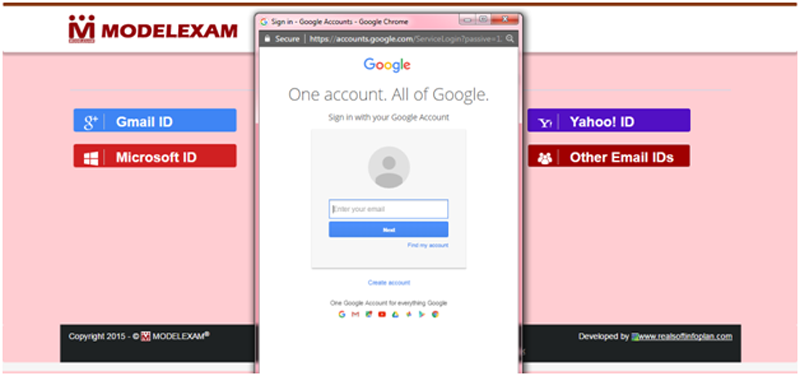
Step 5:
After your gmail account is verified for login, it automatically takes you to the MEMBER PAGE.
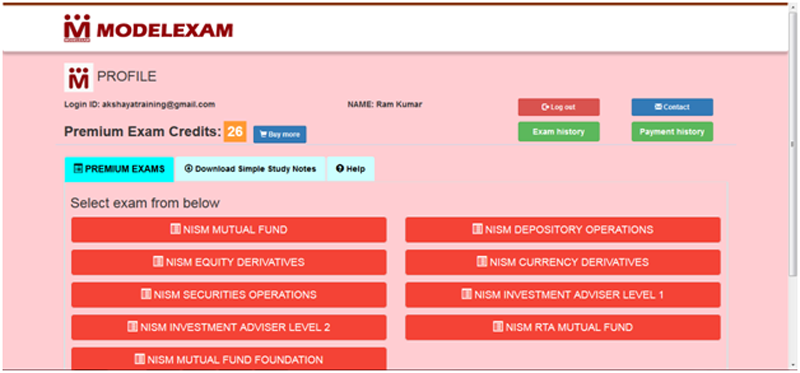
Step 6:
In this member page, you will find Premium Membership valid till. This number depends on the PLAN you have chosen and the amount you paid for purchasing the PREMIUM EXAMS.
Example: Assuming you had paid Rs 299/- for NISM MUTUAL FUND exam, you will get 14 days validity as per
PLAN. To start attending the online mock test, please click on the NISM MUTUAL FUND exam.
Step 7:
Click on the START EXAM button to attend the online mock test.